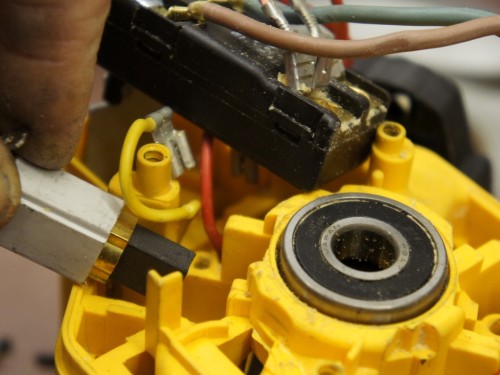
posted 20th December 2024
Changing the carbon brushes in power tools is a relatively straightforward process, but it requires attention to safety and precision. Carbon brushes are crucial for transferring electricity to the motor's armature, so replacing worn-out brushes will help your tool run efficiently and prevent motor damage. Here's a step-by-step guide on how to change the carbon brushes in most power tools:
Tools and Materials You'll Need:
- Replacement carbon brushes (make sure they match the model of your tool)
- Screwdriver (usually a Phillips or flathead)
- Small wrench (if necessary)
- Needle-nose pliers (optional)
- Compressed air or brush cleaner (optional)
- Safety gloves and goggles (for protection)
Steps to Change Carbon Brushes:
1. Unplug the Tool
- Safety first: Always unplug the power tool from the power source before starting the replacement process. If it's a battery-powered tool, remove the battery.
2. Locate the Carbon Brushes
- Access the brush compartments: On most power tools (such as drills, grinders, or saws), the carbon brush compartments are located on opposite sides of the motor. These compartments are usually covered by small plastic or metal caps.
- Remove any housing or covers: Use a screwdriver to remove screws or unscrew any covers that are in place.
3. Inspect the Brushes
- Check the condition: Carbon brushes have a limited lifespan. They are usually about 15 to 18mm long and will wear down over time to around 5mm as they come into contact with the armature. If they're shorter than their original length, cracked, or damaged, it's time to replace them.
4. Remove the Worn Brushes
- Release the brushes: Carbon brushes are often held in place with a spring or clip. Gently release or slide the brush out of its holder.
- Use pliers: If the brush is stuck or difficult to remove, use needle-nose pliers to pull it out gently, being careful not to damage the motor or other components.
- Take note of their orientation: Make a note of how the old carbon brushes are positioned and how they are connected to the tool's wiring.
5. Install the New Brushes
- Insert the new brushes: Slide the new carbon brushes into the same positions as the old ones, ensuring that the brush's metal contact is aligned with the motor's contacts. Be careful not to force them in.
- Check the springs: If the brushes are equipped with springs, make sure the springs are in the correct position to apply the right pressure to the brush against the armature.
6. Reassemble the Power Tool
- Replace any covers: Reattach any covers or housings that were removed to access the brushes.
Screw everything back together: Tighten screws or clips to secure everything in place.
7. Test the Tool
- Plug the tool in:Plug your power tool back into the power source or reinsert the battery.
- Test the operation: Turn on the tool to check if it runs smoothly. If the motor runs efficiently and without unusual sounds, the brush replacement was successful.
8. Dispose of Old Brushes Properly
- Dispose of the old carbon brushes safely. You can check with local recycling centres or contact the manufacturer for guidance on disposal.
Tips and Warnings:
- Use quality replacement brushes: Always use replacement carbon brushes that are designed for your specific model of tool. Using generic or incompatible brushes may cause performance issues or damage the motor.
- Clean the tool: While the tool is disassembled, it's a good idea to clean the motor area to remove dust, debris, or any carbon build-up.
- Watch out for wear: Carbon brushes should be replaced if they have worn down to half their original size or if they are cracked or damaged. Worn brushes can lead to motor overheating or failure.
- Changing carbon brushes is an important maintenance task for ensuring the longevity and performance of your power tools. By following these steps, you can replace the brushes easily and keep your tools working efficiently.
You can purchase replacement carbon brushes from us here, where we can get the perfect brush for your model of power tool.
How to Change carbon brushes in a Erbauer ER2100 Router power tool:
Here's a useful video example of changing a carbon brush in a Erbauer ER2100 Router power tool:




